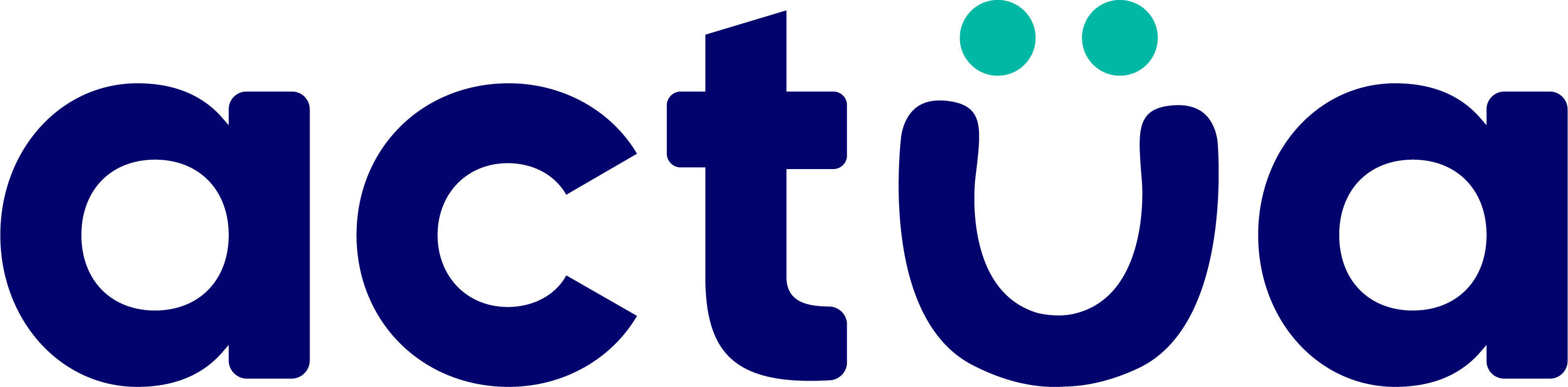Sphero Solar System
This project teaches participants about our solar system: the order of the planets, their speeds, and their revolution periods. It uses Sphero Sprk+ as the planets and the Sphero Edu app to block code to program the Spheros. Participants get a chance troubleshoot the orbits and examine the code to fix the problem! This activity was developed by Actua network member X-Chem Outreach at St. Francis Xavier University, and is shared with permission in honour of Canada’s space-themed Science Literacy Week 2018.
Intended Audience: Grades 6-8
Duration: 60-90 minutes
Activity Procedure
This project teaches students about our solar system: the order of the planets, their speeds, and their revolution periods. It uses Sphero Sprk+ to represent the planets, and the Sphero Edu app to block code to program the Spheros. In the end, we discuss how the model compares to planets in space, and why error can occur when using Spheros to represent planetary orbits. Also, the kids get to see the JavaScript code corresponding to the block code they wrote.
To start off, divide the class into 4 or 5 groups based on the space available. In our Sphero solar system, we will have only 4-5 planets due to limited space.
Note: To have five planets, you would require a free space with a radius of 5.3 meters. A gym would be an ideal location for this. For four planets, you would need an area with a radius of 1.6 meters.
Get the Spheros connected to the Sphero Edu app, and create a new program under the Programs tab. Make sure the program type is blocks, and Sphero is the compatible robot.
Once the groups are ready, discuss the order of the planets from the sun and assign a planet from Mercury to Mars/Jupiter to each group. Next, ask participants if they know the color of their planet, and have them program their Sphero to that color.
| Planet | Colour |
|---|---|
| Mercury | Grey (Sphero – White) |
| Venus | Yellow |
| Earth | Blue |
| Mars | Red |
| Jupiter | Orange |
Note: The color option is available under Lights & Sounds using the main LED function.
Next, discuss the speeds of the planets with the students (see table below). Discuss how these speeds are very high by comparing car, airplane, and rocket speeds.
| Method | Average Speed | Speed km/s
(Compare to planet speed) |
|---|---|---|
| Car | 50 | 0.014 |
| Airplane | 850 | 0.236 |
| Rocket | 58,440 | 7.9 |
Since the units on Spheros are not using the metric system, we need to convert the units to cm/s to model the actual planet speed (in km/s). Further, to fit our solar system, we will use a reduced speed.
We first select a base value for one of the planets. We choose to have Earth as 40 on the Sphero speed. This means 29.8km/s corresponds to 40, making 47.4 correspond to 64.3, and so on.
| Planet | Speed (km/s) | Sphero speed | Speed (km/s) after reducing |
|---|---|---|---|
| Mercury | 47.4 | 64.3 | 50.4 |
| Venus | 35 | 47 | 36.8 |
| Earth | 29.8 | 40 | 31.3 |
| Mars | 24.1 | 32.3 | 25.3 |
| Jupiter | 13.1 | 17.5 | 13.7 |
Next, discuss the distance of planets from the sun. Introduce the concept of AU (astronomical units), which is the distance of other planets in comparison with the distance of the Earth from the Sun. To explain this better, use a full-sized pencil as one unit and measure different objects in terms of the pencil’s length. An iPad screen, for example, is 1.5 pencils.
Let them use the app to set their respective Sphero speeds.
Planetary Distances
| Planet | Distance in km | Distance in AU |
|---|---|---|
| Mercury | 57.9 million km | 0.39 |
| Venus | 108.2 million km | 0.72 |
| Earth | 149.6 million km | 1 |
| Mars | 227.9 million km | 1.52 |
| Jupiter | 778.3 million km | 5.20 |
We will be using the AU, but as meters. So 1 AU will be 1 meter (100 cm) in our Sphero solar system. Now have participants calculate the circumference of the orbit of their planet using 2*π*radius. Also, the time they would need to orbit can be calculated using the speed in cm/s and the circumference they just obtained (time = circumference/speed).
Next, ask them how many times the earth has gone around the sun so far and if it will stop anytime soon. To accomplish this task in our solar system, we use the loop function in the controls tab. Let them ponder on what type of loop needs to be used. Once they come to a consensus, ensure that it is “loop forever”. For the last function, select the spin function under the movements tab and insert it within the loop. This will ensure that it will spin as long as the program is running.
Ask participants to enter the time they calculated, and how many degrees a complete circle consists (360). You can verify the time with the following values:
Planet Times
| Planet | Time (seconds) |
|---|---|
| Mercury | 4.85 |
| Venus | 12.26 |
| Earth | 20.02 |
| Mars | 37.75 |
| Jupiter | 237.4 |
Once they are ready, use a measuring tape to place the Spheros at their respective radii. Place a “sun” at 0 cm. Before hitting start on the app, make sure one student from each planet stands to the right of the measuring tape facing their planet. Have them press “AIM” on the Sphero Edu app and make the Sphero light point at them.
Ask them to press start all at the same time and observe the solar system. Eventually, the planets will go out of orbit and hit each other. Discuss the sources of error that caused this catastrophic event.
Note: Dirt on the floor, error in aiming the Sphero, and/or the Sphero might not have been placed precisely at the position it was to be are all reasons for this error. If you compare the size of a dirt particle and the size of the sphero to an actual planet, the dirt particle would be as big or bigger than the size of Toronto city. In reality, what would happen if an asteroid as big as toronto hit the earth? Also, what would happen if there were multiple of these asteroids hitting earth? There are multiple dirt particles on the floor and these little particles disturb the planet’s path over and over, eventually making it do off orbit. Once one planet is out of orbit, it could go around hitting other planets and disrupt the entire solar system.
Stop the program and have the students press the three dots, on the top right corner of the app, to open settings. By selecting JavaScript Code, they will be able to view the JavaScript code corresponding to the code they wrote.
This activity was inspired by Sphero’s planetary motion activity.
Reflection and Debrief
- Discuss the sources of error that caused this catastrophic event. Note: Dirt on the floor, error in aiming the Sphero, and/or the Sphero might not have been placed precisely at the position it was to be are all reasons for this error. If you compare the size of a dirt particle and the size of the Sphero to an actual planet, the dirt particle would be as big or bigger than the size of Toronto city. In reality, what would happen if an asteroid as big as Toronto hit the earth? Also, what would happen if there were multiple of these asteroids hitting earth? There are multiple dirt particles on the floor and these little particles disturb the planet’s path over and over, eventually making it do off orbit. Once one planet is out of orbit, it could go around hitting other planets and disrupt the entire solar system.
- Stop the program and have the students press the three dots, on the top right corner of the app, to open settings. By selecting JavaScript Code, they will be able to view the JavaScript code corresponding to the code they wrote.
Extensions & Modifications
If participants are completing this activity at home and/or do not have access to multiple Spheros with associated devices, challenge them to find other ways to create a three-dimensional model of the solar system and how it works. Consider: How might we use scale to reflect the respective sizes of planets? How can we model movement of the planets? What materials could we use to show appearance of the planets?