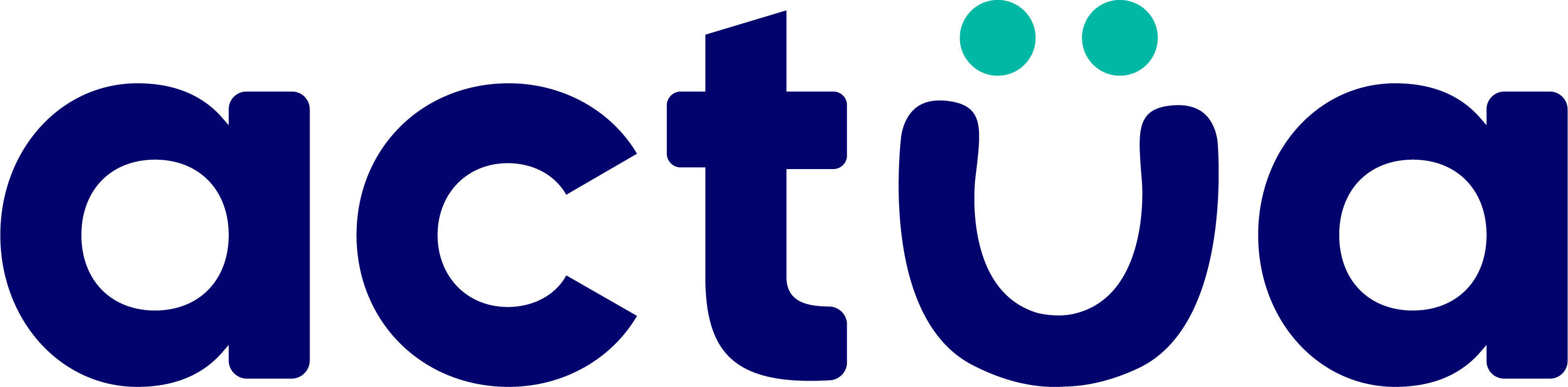Game Design Challenge
This computer science activity is ideal for youth in grades 3-6, but can be adapted to older audiences and can be modified to fit an hour format. Participants will use a Makey Makey to change the controls for an open-ended Scratch game. This activity will help develop participants creativity and problem solving skills as they ideate and innovate their own games and finish the activity by pitching their new product to their peers. Participants will focus on curiosity and self efficacy as well as entrepreneurial thinking.
Intended Audience: Grades 3-5
Duration: 180 minutes
Big Ideas
- MaKey MaKey allows people to turn everyday conductive objects into alternative keys and use them with their computer.
- Conductive objects let electricity flow through them easily. Conductive objects tend to be made of metal, or have liquid in them.
- MaKey MaKey works by opening and closing circuits.The computer thinks MaKey MaKey is a regular keyboard or mouse even though you have made your own unique key.
- Scratch is free software that let’s people use block programming to create their own games and stories.
- Scratch helps build computational thinking skills (thinking like a computer to solve a problem).
- Open-ended designing helps build creativity and problem solving skills. Both are critical 21st century skills all youth should develop.
- Pair programming helps participants develop social skills, improve comprehension, and begin using iteration and feedback language used in the Engineering Design Cycle.
Opening Hook
To Do in Advance
- Ensure that all youth have access to Scratch (either online or offline) on their computers. Participants will work in small groups so no more than 15 computers are needed for this activity. Younger students may want to use Scratch Jr.
- Ensure that you are comfortable introducing youth to Scratch. Consider reviewing the following videos as a refresher:
- Print the Codemakers Scripts for Scratch Sprites Image for participant reference.
- Print the Codemakers Types of Video Games Image for participant reference.
Procedure
- Pitch to participants that for this activity they will get to design their own microcontroller that complements the games they designed on Scratch. They will work in small teams to create their games, design their microcontrollers, and pitch their designs to the group in their own mini-maker faire.
- Introduce youth to scratch. Here are three simple actions for sprites to get started with:
- Follow The Mouse
- Jumping
- Walking
- Encourage youth to collaborate with one another using Pair Programming. That means that when sharing a computer, one youth is the driver and the other is the navigator; the driver operates the keyboard and the mouse, but the navigator is providing the instructions on what to do. Youth can switch turns being the driver and the navigator at 15 minute intervals.Give youth the following timing guidelines:
- 10 Minutes – Game Design – Offline drawing, planning, and notetaking
- 30 Minutes – Building – Use the Scratch platform to build
- 10 Minutes – Peer Review – Visit other computers to see what others are building. Seek feedback on initial design before investing too much time into building.
- 20 Minutes – Iteration and Completion – Update game design based on peer feedback
- Have groups name their game and be ready to share what the “user experience” of the game is. In other words, what will other kids enjoy about this kind of game. What kind of game is it? (Hint: You can use the Codemakers Types of Video Games Image for Reference).
- Have participants share with the group the games they’ve designed. This is the first time they will actively share their “pitch” with the group.
Activity 1: What will you produce?
To Do in Advance
- Collect recycled, craft, non-allergenic food, and tech items that a conductive.
- If you’d like to add a financial element to this design challenge, create a “Store” and label the items by cost. Print the Actua Mart Poster on 22×28 paper and laminate for repeated use. Tip: use velcro to attach items to the poster and use dry erase markers to write the cost next to the item on the poster.
- Print and laminate multiples of 1 Actua Buck, 5 Actua Bucks, 10 Actua Bucks to have youth pay for the items they purchase.
- Provide each group with a Makey Makey and ensure there are enough alligator clips in the box to operate each “key.”
Procedure
- Introduce participants to the next phase of their game design challenge. They will now build a physical microcontroller that complements the game they designed on Scratch. What items would make the “user experience” better for other kids playing their game?
- How do the materials they choose match the theme, the game’s challenge? I.e If it’s a flying game, can the microcontroller look like a cockpit? If it’s a Sundae Scoop challenge should they use spoon and ice-cream shaped foam paper?
- Provide youth with a tour of the Actua Mart. Have them go back to their group to draw their microcontroller design and budget for their materials. When they are ready invite them to the Actua Mart station, where one instructor will help them make a transaction. Encourage participants to return unused materials for a refund.
- Provide youth with 15 minutes of build time.
- Provide youth with 15 minutes of play time – connecting their Makey Makey to their Scratch game. Visit: https://wiki.scratch.mit.edu/wiki/How_to_Connect_to_the_Physical_World for support.
Tip: Make a playdough bracelet with hair elastics or pipe cleaners so that youth don’t have to hold the “Earth” alligator clip the whole time
Activity 2: Feedback and Iteration Phase
Procedure
- Have youth stop at the 30 minute mark to tour the camp room and see what others are designing for microcontrollers.
- Have one team member stay at the station to collect feedback while the other(s) tour the room.
- Have youth provide 1 star (1 positive comment) and 1 wish (1 constructive piece of feedback) to other products with the objective of enhancing the current design so that it would improve the user experience.
- Give participants another 30 minutes to complete their designs, taking into the feedback they received. Ask them to make note of any “iterations,” or changes they made to their design.
Extensions & Modifications
Extensions
- Campers must work in defined groups
- Campers must build within time-limit and are opting for completion not perfection
- Campers are given a limited budget
- Campers must figure out how to use Makey Makey and are challenged to make the Sprite move without visual step-by-step cues.
Modifications
- Give campers more room to work away from computers so as not to create a mess.
- Campers can choose the group size (individual, paired, or 3+)
- Campers can come back to project another day
- Campers are given their materials – no Actua Mart process is used.
- Campers are shown how to connect Makey Makey to Scratch and provided with sample scripts for their Scratch Sprites.